Deliverable Properties Window
When you right click a Deliverable and select Properties..., the following is displayed:
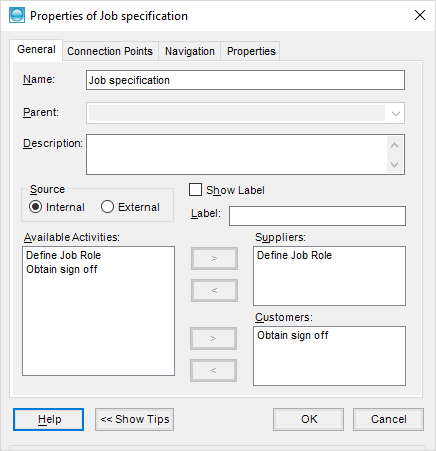
The General tab allows you to change the Deliverable name, a description, change from an Internal Deliverable to and External Deliverable and vice versa and to link to the activities that created it (Supplier) and use it (Customer).
This dialog also shows the name of the parent deliverable, where applicable. See Parent and Children Deliverables for more detail about this relationship.
Connection Points
When the maps become more complicated and there is more than one activity creating or using the deliverable, it might be useful to have more than one connection point.
To add more connection points:
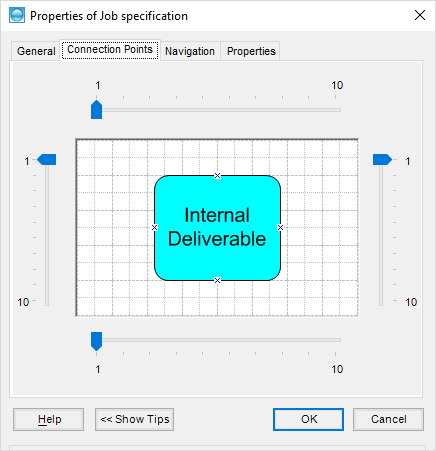
- Move the sliders on any side to increase (or decrease) the number of connection points.
- Click OK.
- You can now manually move the ends of the connectors to the new connection points.
There is a maximum of 10 connectors on each side.
Navigation
The Navigation tab allows you to select what happens when a user double clicks a Deliverable.
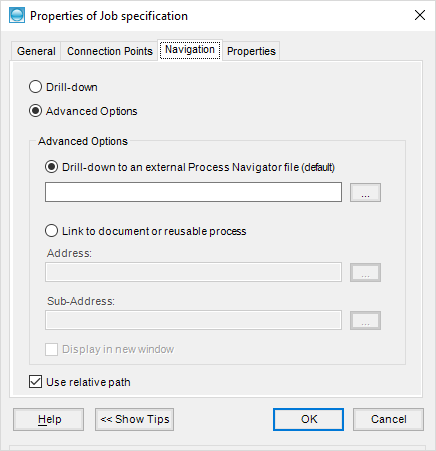
Navigation dialog
Generally you would not link to an external Process Navigator map, but link to a document.
Link to Document or Reusable Process
Use the address field to specify the link to any external file. Use the sub-address field to link to a bookmark within a Word document (see Hyperlinks for more information on linking to bookmarks).
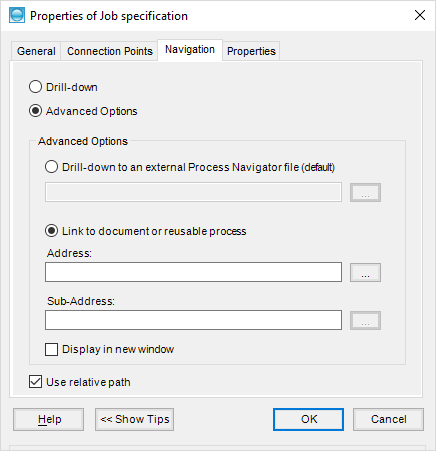
Select Display in new window to display the linked file in a new browser window (when the map has been exported to HTML).
The Deliverable will be displayed with a shadow to indicate that there is a document associated with it.
To view the external file, right-click the Deliverable and click on the file name, near the bottom of the pop-up window.
Properties
Deliverable Properties can be used to store the type of Deliverable and, if appropriate, any interfaces between it and the computer systems used in your business.
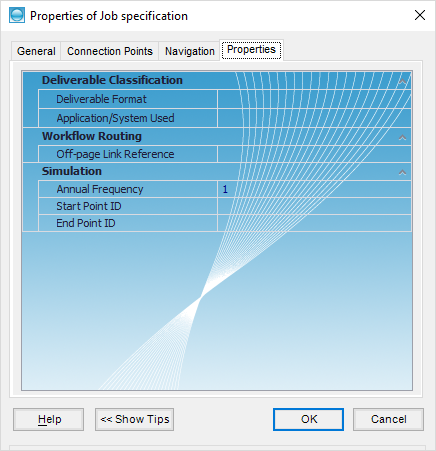
The standard Deliverable properties are:
- Deliverable Classification
- Deliverable Format - dropdown list of the types of formats the deliverable can be in
- Application/System Used - dropdown list of the Application or Systems
- Workflow Routing
- Off-page Link Reference - see Off-Page Connectors Options to see how this is used.
User Properties can be added to an individual deliverable, see the User Properties page.
NOTE: To customise properties for every occurrence of an Activity, Deliverable or Node, see Customising the Properties file.